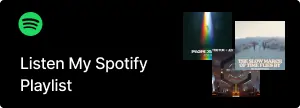Remove the Udesly Banner in WordPress (Without Breaking Anything)
Suppose you’re using Udesly’s free WordPress adapter to convert your Webflow projects into WordPress themes. In that case, chances are you’ve come across the annoying Udesly logo banner that appears in the footer of your website. While Udesly offers a great bridge between Webflow and WordPress, this “Powered by Udesly” badge is automatically injected, and there’s no built-in way to disable it unless you upgrade to their paid plan.
For agencies delivering white-label websites to clients, this isn’t just an annoyance — it’s a branding conflict.
In this post, we’ll walk you through a quick, safe, and completely free method to remove the Udesly banner without breaking any of the important Webflow functionality you’ve worked hard to integrate.
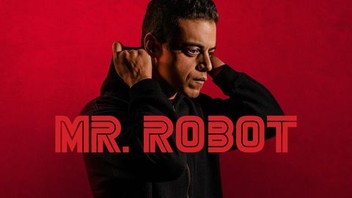
Why Remove the Udesly Banner from Free Version?
Let’s be clear: Udesly has built a solid tool. But that purple floating footer ad makes your site look less polished — and can confuse clients by promoting a third-party tool you didn’t authorize.
Removing the Udesly banner is essential when:
- You’re delivering a client website under your agency or personal brand.
- You want a clean footer without any third-party promotional elements.
- You’re focused on professionalism and performance.
Safe Snippet to Remove Udesly Footer Branding
Here’s a lightweight code snippet that cleanly removes the Udesly footer banner without touching plugin files or affecting Webflow’s main JS engine.
Simply paste this snippet into your theme’s functions.php file or use the Code Snippets plugin (which we highly recommend):
add_action('template_redirect', 'remove_udesly_banner', 100);
function remove_udesly_banner() {
ob_start(function ($buffer) {
$pattern = '/<script[^>]*type="module"[^>]*>import\*as UdeslyBanner from[^<]*udesly-ad-banner[^<]*<\/script>/';
return preg_replace($pattern, '', $buffer);
});
}
How This Works (No Plugin Edits)
Udesly banner removal without plugin
This approach uses output buffering (ob_start), a powerful but underused technique in WordPress. Here’s what makes it effective:
🎯 Targeted Removal
It only removes the Udesly banner script — identified via a very specific regex pattern. This ensures Webflow’s scripts, page animations, and interactivity stay untouched.
🔐 Safe from Future Plugin Updates
Since you’re not modifying Udesly’s plugin files, your changes will persist across plugin updates, unlike manual removals inside plugin code.
🛠️ Works Seamlessly with Code Snippets
If you use the Code Snippets plugin, you can toggle this on/off and manage your customizations more cleanly — without ever touching theme files directly.
How to Verify the Banner Is Gone
After adding the snippet, follow these steps:
- Clear your WordPress cache (if you’re using any caching plugin like WP Super Cache or W3 Total Cache).
- Clear your browser cache or use Incognito Mode.
- Open your site and right-click > View Page Source (or use
Cmd + Uon Mac). - Use
Cmd + F(orCtrl + F) and search for: CopyEditudesly-ad-banner - You should no longer find that script in your source code.
If it’s gone — congrats! 🎉 Your site is now clean, white-labeled, and fully professional.
Tools We Recommend for Optimizing Webflow-to-WordPress Projects
Now that you’ve cleaned up the Udesly banner, here are some other tips for optimizing your Webflow → WordPress site:
- Use Perfmatters or WP Rocket to fine-tune performance.
- Minimize unnecessary Webflow scripts using conditional loading.
- Use Rank Math for SEO control over converted templates.
- Host on a fast platform like Rocket.net or Cloudways for blazing speed.
Final Thoughts
Removing the Udesly banner doesn’t mean you’re against Udesly — it just means you want full control over your website’s branding. And that’s entirely fair, especially when working with clients or building a high-end portfolio.
Using this snippet, you can:
- Clean up your footer
- Keep Webflow features fully intact
- Avoid plugin conflicts and future update issues
This approach is safe, efficient, and professional.
Need more help with Webflow to WordPress workflows, white-labeling, or performance tuning?
Let’s connect via https://vaibhav.co.uk/ where we help agencies turn beautiful Webflow designs into powerful WordPress sites.
Disclaimer:
This blog post is purely for educational purposes. If the Udesly team finds this content inappropriate or misaligned with their branding, I’m more than happy to remove it. The intent here is not to bypass their service, but to demonstrate how simple it is technically. Respectfully open to feedback.
- Webflow Pricing Increase in 2025 – Time to Ditch for WordPress?
- Remove the Udesly Banner in 60 Seconds — Without Breaking Webflow Scripts
- DreamCart: Powerful Centralized Wish List Platform for E-commerce Stores #1
- How the UK-India Free Trade Agreement Strengthens Business Opportunities
- SEO In 2025?