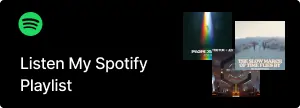Shopify is a powerful e-commerce platform — fast, secure, and built for selling. But if you’re coming from the WordPress world (or working with clients who are), you’re probably going to hit a wall pretty quickly if you expect Shopify to behave like a drag-and-drop, plugin-powered sandbox.
In this post, I’ll break down the key differences between Shopify and WordPress, why it matters, and what to do instead of fighting the system.
The Misconception: “Can’t We Just Install a Plugin?”
You can’t imagine how many times I’ve heard:
“Can we just install a plugin for that?”
“I saw a blog post where someone used a shortcode…”
“Why is this so hard in Shopify?”
These are valid questions — but they come from a WordPress-first mindset. Let’s unpack what’s different.
🛠 Platform Philosophy
| Feature | WordPress | Shopify |
|---|---|---|
| Open-source | Yes | No |
| Plugin ecosystem | Massive, often free | Smaller, app-based, usually paid |
| Customization | Unlimited with code/plugins | Controlled through theme + APIs |
| Purpose | General CMS | E-commerce first |
| Hosting | Self-hosted or managed | Fully managed by Shopify |
WordPress is built to be a content management system. Shopify is a product-first commerce platform.
Shopify Is Not a Plugin Playground
In WordPress, adding a feature often means “find a plugin, install it, done.”
In Shopify, adding a feature usually means:
- Use a Shopify App (often paid)
- Add custom Liquid code
- Extend via APIs or metafields
This leads to two common founder/marketer frustrations:
- “Why can’t I just click and enable this?”
- “Why does everything cost extra?”
Because Shopify is more opinionated — and that’s often a good thing for scaling e-commerce.
But That’s Actually a Strength
Shopify’s rigidity = stability.
- You won’t have 20 plugins breaking your checkout.
- You get faster page loads by default.
- You can’t accidentally delete your database.
- PCI compliance and hosting? Handled.
It’s built for selling, not endless site tinkering.
A Better Mindset Shift
Instead of saying:
“How do I get Shopify to act like WordPress?”
Ask:
“How do I use Shopify to make my store better for customers?”
That might mean:
- Using Shopify’s Sections Everywhere system for modular layouts
- Managing product data through metafields, not just descriptions
- Customizing checkout within Shopify Plus rules, not workarounds
- Choosing apps that integrate well, not stacking plugins like bricks
What You Can Do in Shopify (The Right Way)
- Add upsells and cross-sells (via custom sections or apps)
- Create custom product templates (using Liquid + JSON templates)
- Inject tracking tags properly (via custom scripts + GTM)
- Modify layouts without breaking the whole site (theme editor + dev support)
- Keep load times down (lightweight themes, no bloated assets)
Final Thought
Shopify isn’t broken — it’s just not WordPress.
It’s focused. Clean. Built to sell.
The more you embrace what it’s great at (and stop expecting it to do what it wasn’t made for), the more powerful it becomes.
Need help building a custom theme or making Shopify work for your marketing goals — without fighting the platform? Let’s talk.